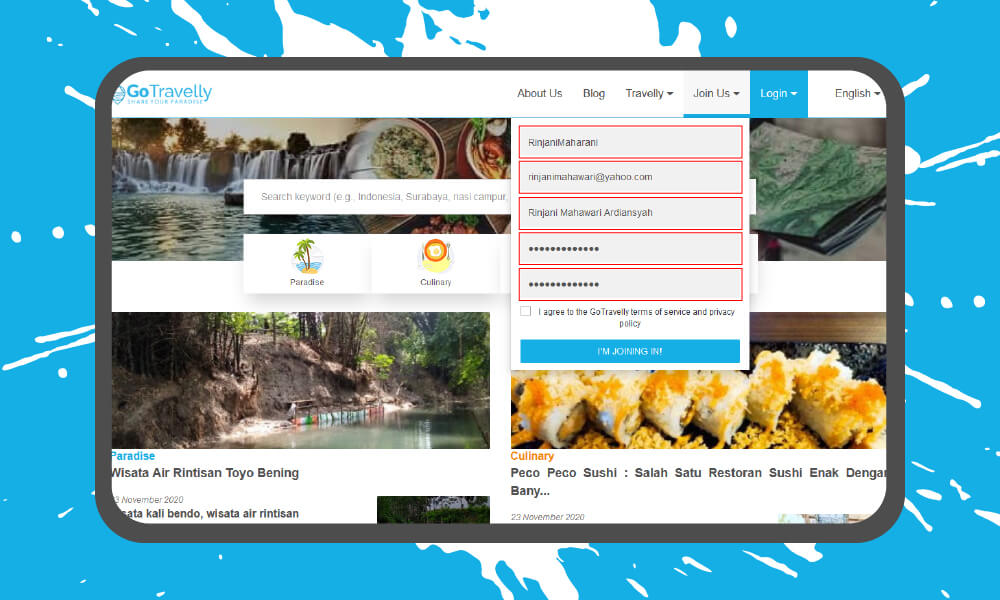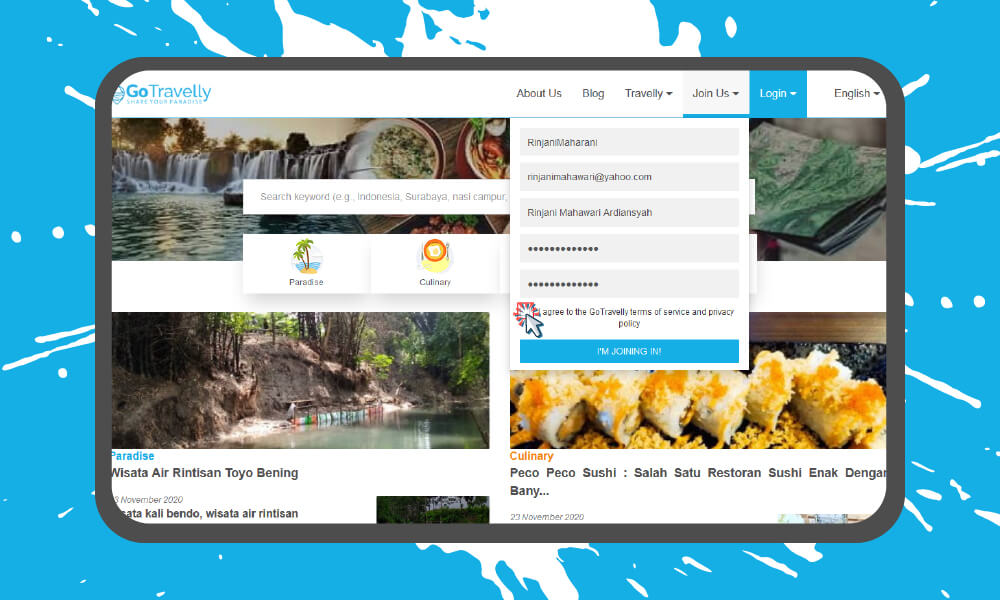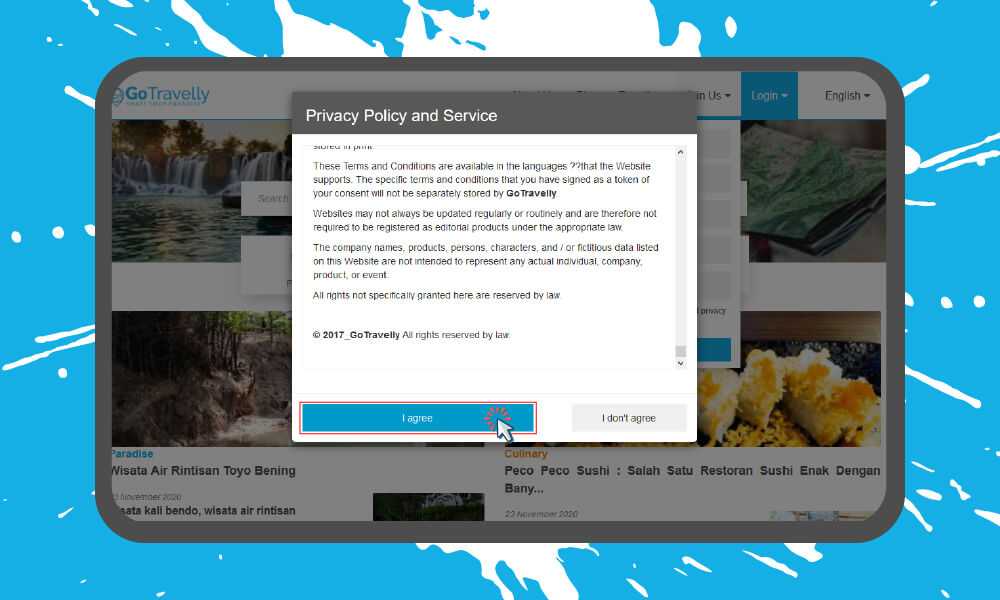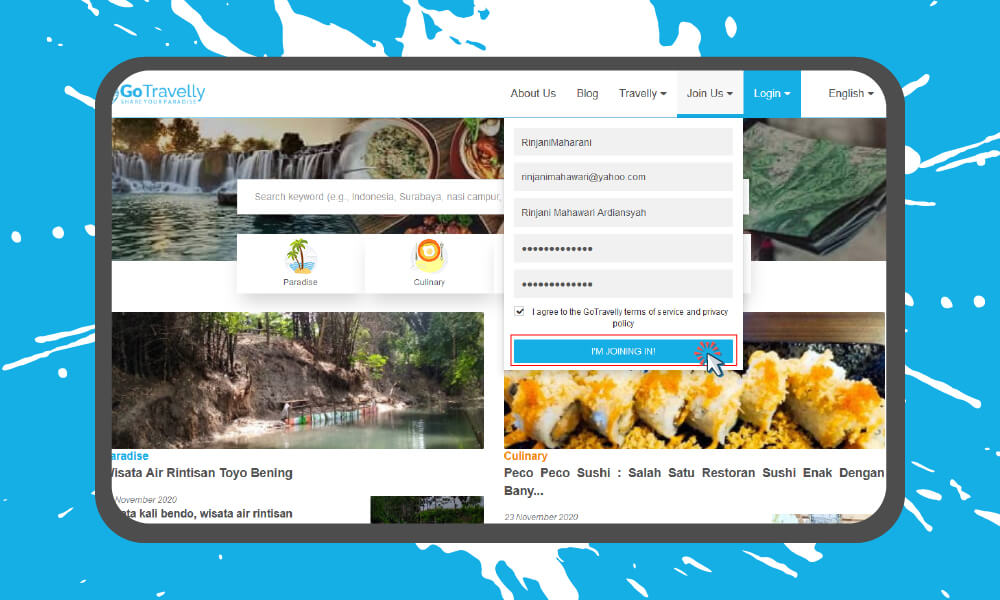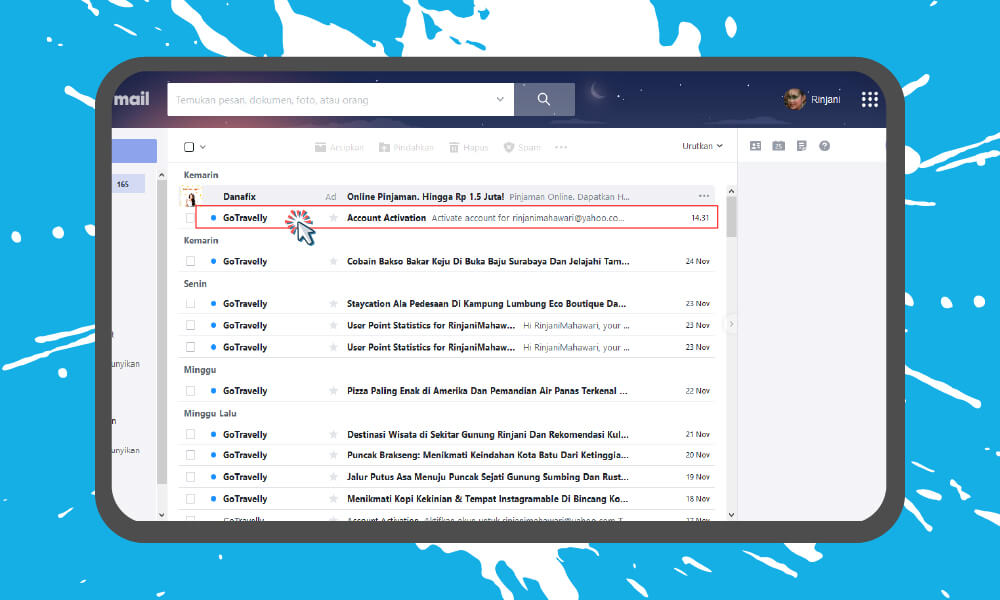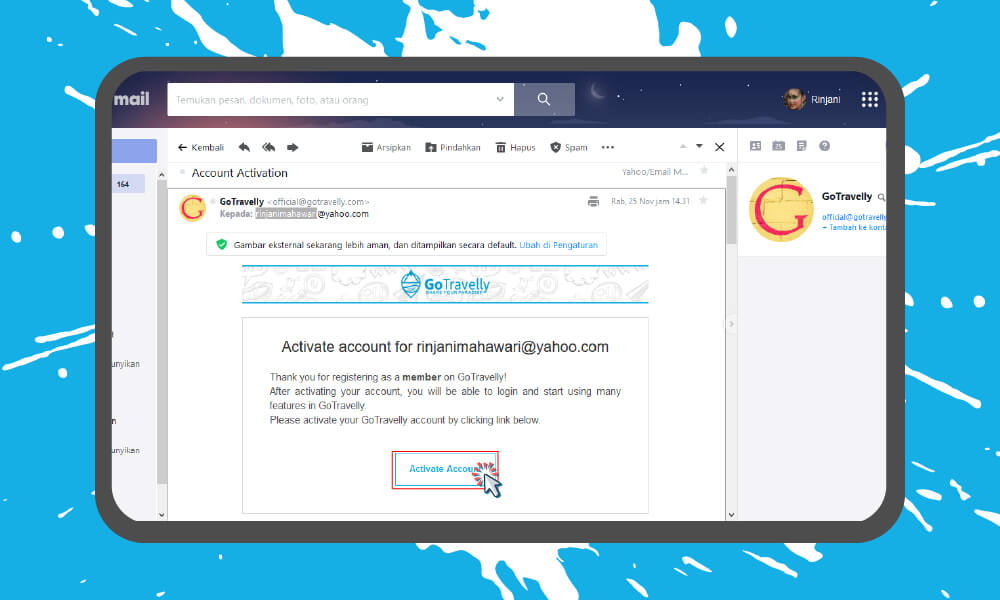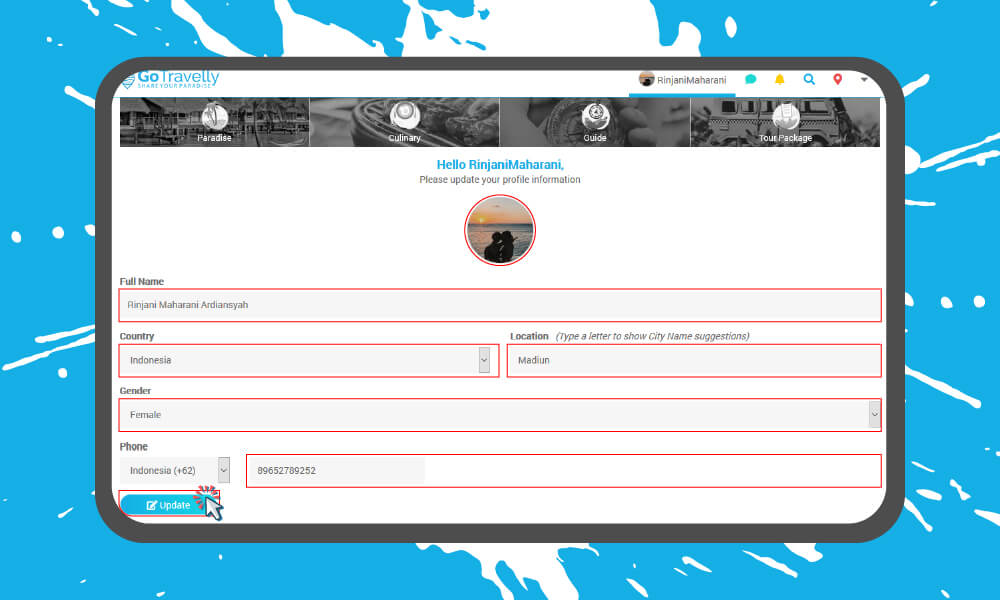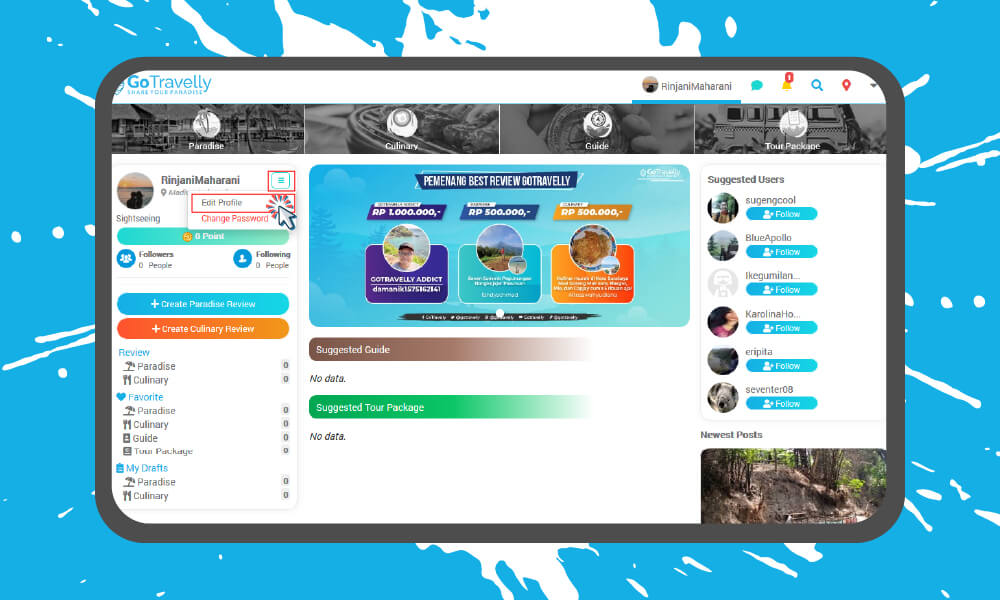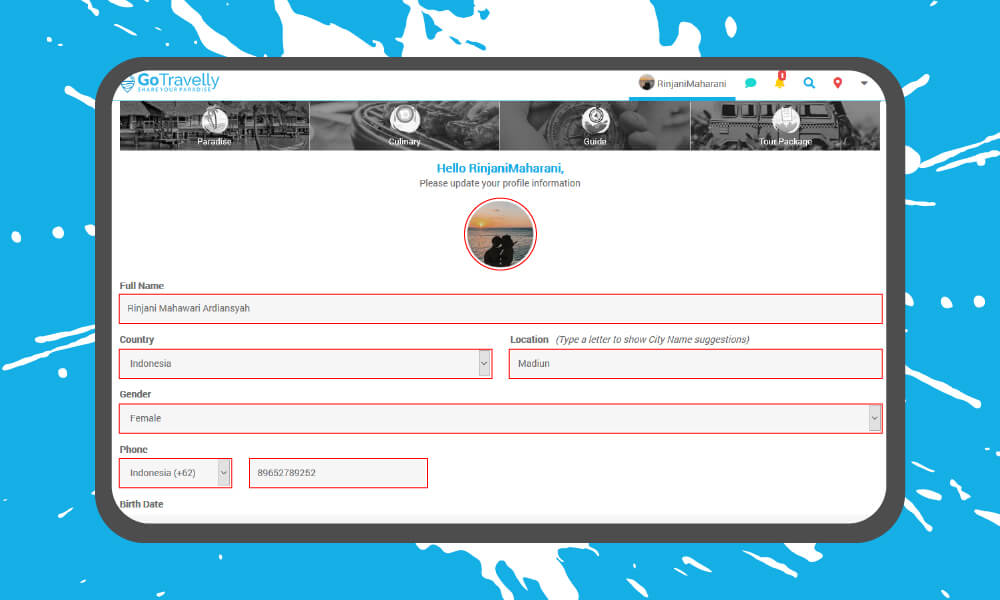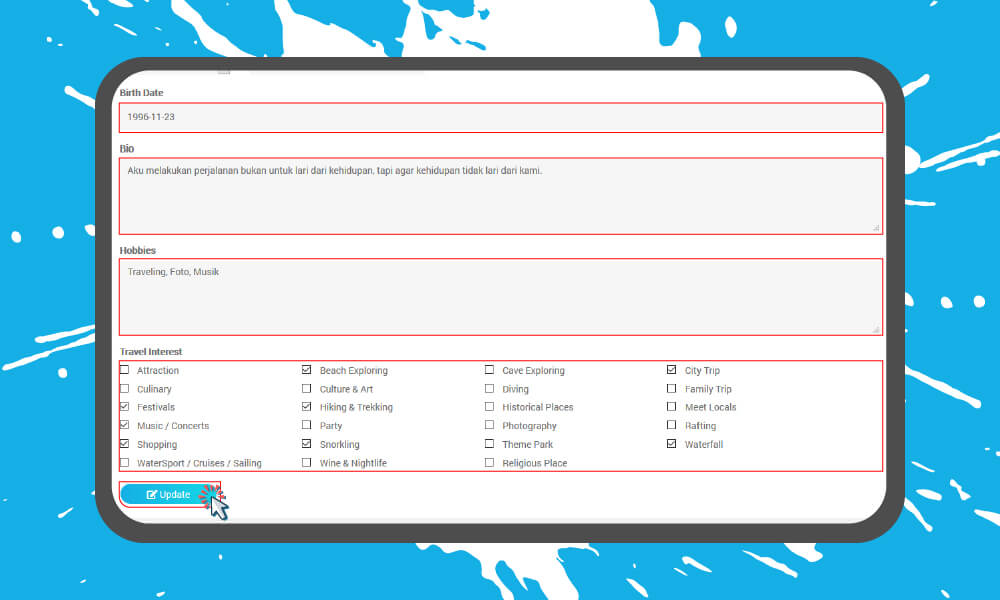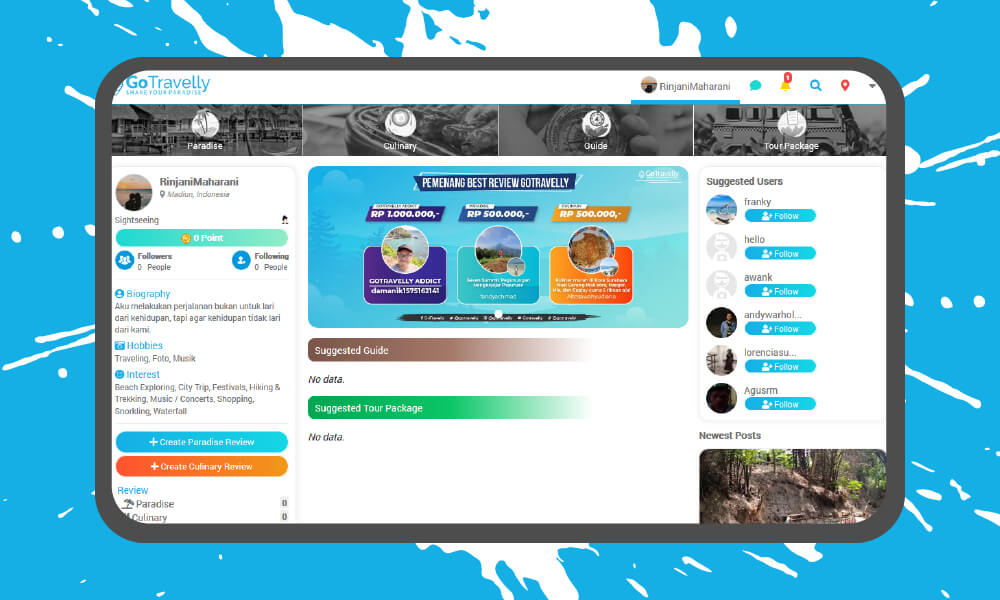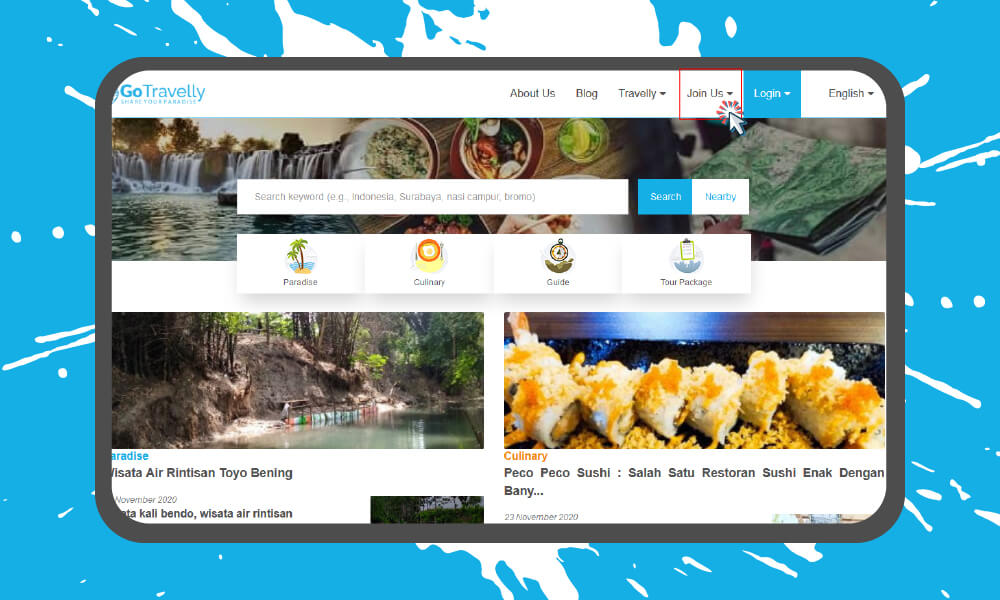GoTravelly Website Terms, Conditions and Notices
Welcome to GoTravelly's Website. This website is provided to help customers to collect tourist information, post travel-related matters, engage in interactive tourist forums, find culinary spots and tours to visit.
This Website is offered to you, if you accept without altering all of the terms, conditions and notices described below (These are collectively "Agreements"). By accessing this Website you agree to be bound by the agreement and acknowledge that you have read and understand the terms. Read the Agreement carefully, as it contains information regarding your legal rights and restrictions on those rights, as well as the section on applicable laws. If you do not accept all of these terms and conditions, you are not eligible to use our Website.
We may modify and modify the Agreement in the future in accordance with the Terms in this document, and you understand and agree that your continued access or use of this Website shall, after such changes indicate that you accept the Agreement which is updated or amended. We will record the date of the last revision made in notifying members of the material changes to these terms and conditions by sending a notice to the email address that was given to us at the time of registration or by giving notice on our Website. Make sure you regularly reopen this page for that version of the Agreement.
USE OF THE WEBSITE
As a condition of your use of this Website, you warrant that all information you provide on our Website is true, accurate, valid and complete. If you have a GoTravelly account, you will safeguard the security of your account information and will supervise, as well as Fully responsible for any use of your account by anyone other than you. You are 13 years of age or older in order to be able to register into your account and contribute to our Website and you have the legal welfare to agree to this Agreement and use this Website in accordance with all the terms and conditions contained in this document.
GoTravelly does not knowingly collect information about anyone under the age of 13. In our sole discretion, we reserve the right to deny anyone access to this Website and the services we provide, at anytime and for any reason, but not limited to, for violating this Agreement.
Copying, reproduction, copying, posting, sending or otherwise matching Website content on other Websites is strictly prohibited. To request permission, you can contact GoTravelly via the following address:
Instagram: GoTravelly Or Facebook: GoTravelly
Users of this GoTravelly Website will not be charged for the use of the Website in accordance with the Terms and Conditions. However, the Website contains links to third party Websites operated and owned by service providers. Such third party may charge you for the use of certain content or services available on third party Websites. You should therefore perform any necessary checks, before you make any transactions with a third party, you must know whether you are charged by a third Party and what you get after making the transaction. If GoTravelly gives you the details of the costs on the Website, then the information is just to make it easier for you to get that information. GoTravelly does not guarantee this information is true and is not responsible for the content or that has been provided by third parties.
PROHIBITED ACTIVITIES ON THE WEB SITE GoTravelly
Content and information on the Website such as messages, data, information, text, music, sounds, images, photos, videos, maps, icons, codes, or other materials, and information belongs to our executives. You agree not to alter, copy, post, display, commercialize, reproduce, publish, license, create works that impersonate us and transfer them to the work you create, or sell anything that harms us, as well as resell the information we hold, Software, products, or services obtained from our Website.
In addition to the above prohibited activities, you must agree not to do any of the following activities:
• Use the Website and Content therein, for any commercial purpose;
• Accessing, monitoring, and copying any content or information from this Website using any spiders, robots, scrapers or other automated or manual processes aimed at anything without our permission;
• It is prohibited to take any action that results in our policies, unreasonably or unbalanced charges to us;
• Include links in any part of this Website for any purpose without our express written permission;
• Example and duplicate any part of it from the GoTravelly Website to any other Website without our prior consent;
• Attempts to modify, translate, customize, edit, disassemble, and fabricate any software programs that GoTravelly uses in relation to the Website or Services located on the GoTravelly Website.
PRIVACY AND POLICY POLICY
GoTravelly is committed to protecting your privacy. Any information you post on the GoTravelly Website will be used in accordance with our Privacy Policy, would like to know our Privacy Policy, then click on the button available in the Privacy Policy available. There are detailed details of how our Privacy Policy.
REVIEWS, USE, AND COMMENTS
GoTravelly really values your opinion to us. You need to know that by submitting content to this Website through our address (email, intagram, facebook), posting on our Website for example culinary review reviews, tour reviews, tour packages, questions, comments, suggestions, or the like Contained in each submission, you are entitled to provide totally revocable, permanent, redirable, redirected GoTravelly to (a) use, reproduce, modify, customize, translate, publish, create derivative works from , And publicly display and execute such Delivery worldwide in any media, current or future, for any purpose; And (b) use the name you send in connection with the Delivery. You understand that GoTravelly may use your comments or comments based on our Privacy Policy. You also grant us the right to file lawsuits against any individual who infringes your rights or GoTravelly in submission by violating this Agreement. You understand and agree that Delivery is not confidential and executive.
GoTravelly does not edit or control the User Messages posted on this Website including through any chat rooms, or other communication forums, however GoTravelly reserves the right to remove User Messages or Site Content without notice to the User.
This Website may contain discussions, reviews, information, and forum services for you or a third party to post reviews about the tourist experience or any other content, messages or material on our Website. If GoTravelly provides that, you are solely responsible for your use, you expressly agree not to post or upload, post, store, create, through this Website as follows:
• Messages, writings, data, information, photographs, music, pictures, or false, unlawful, misleading, defamatory, libelous, obscene, pornographic, harassing, inappropriate, indecent or threatening content Public rights, humiliating, degrading, deceptive, or unnatural;
• Content that clearly offends the online community, such as content that supports racism, bigotry, hatred, or physical harm in any way to any group or individual;
• Content that will encourage, advocate, promote or provide guidance for illegal activity, criminal offenses, civil sanction, infringe on the rights of any party in any country of the world, or which may cause sanctions or violate any local, state, national or International, including, but not limited to, US Securities and Exchange Commission (SEC) regulations or any rules of any securities exchange, including but not limited to, NYSE (NYSE), NASDAQ or London Stock Exchange;
• Content that provides guidance information about illegal activities, such as making or purchasing illegal weapons, violating someone's privacy, or providing or creating computer viruses;
• Content that may infringe any patents, trade marks, trade secrets, copyrights, or other intellectual property rights or proprietary rights of any party. Specifically, content that supports copyrighted works of others by others illegally or unlawfully, such as providing pirated computer programs or links to such programs, providing information to circumvent devices with manufacturer-generated passwords, or providing pirated music or links to music documents pirated;
• Content that mimics any person or entity or creates a false understanding of GoTravelly;
• Unsolicited promotions, bulk mailing or "spamming", sending "junk emails", "chain letters", political campaigns, advertisements, competitions, sweepstakes, or solicitations;
• Content containing commercial and / or sales activities without our prior written permission such as pyramid contests, sweepstakes, swaps, advertisements, and schemes;
• Any third party personal information including, but not limited to, last name (surname), address, telephone number, email address, ID card number and credit card number;
• Contains pages that can only be accessed in a limited way or with passwords, as well as hidden pages or images (not linked to or from other accessible pages); Viruses, corrupted data, or other files that are harmful, intrusive, or destructive;
GoTravelly shall not be liable and shall not be legally liable for any content posted by you, stored or uploaded by you or any third party using the Account, or for any loss or damage to the Content that you own. GoTravelly also does not have any legal liability for any error, fraud, libel, defamation, deficiency, lies, pornography, lewd acts or inappropriate words you may experience and you speak to other users. As a Website service provider, GoTravelly is not legally liable for any representation, representation or content provided by its users in any public forum, private home page, or other Interactive Area.
While GoTravelly does not have the obligation to sort, edit or monitor any Content posted on this Website, but GoTravelly has the right and the full right to delete, edit, sort, translate or save on this Website anytime and with any alasana, Or require a third party to perform such action on its behalf, and you should make backup copies and replace any Content that you post or content that you store on this Website.
If you find that you have a moral right (including the right of attribution or integrity) in the Content, you hereby declare that:
(A) You do not require the use of any personal identifying information in connection with Content, or upgrades, or content changes;
(B) You have no objection to the publication, use, alteration, deletion or use of Content by GoTravelly or as a successor, and the party indicated;
(C) You are granting permission and agree not to claim or claim ownership of any and all author's moral rights in any content;
(D) You are forever releasing GoTravelly, or its licensors, successors, and designated parties, from any claim you may claim against GoTravelly on such moral rights.
Any use of this Website in violation of any of the foregoing Terms shall be in violation of the terms of this Agreement and may result in, inter alia, terminating or otherwise authorizing your right to use the Website.
RESERVATIONS TO THIRD PARTY SUPPLIERS THROUGH GOTravelly
GoTravelly allows you to search, select, and book travel packages that are supported with available Quick Booking. As a member of GoTravelly, you can post tour reviews, participate in discussion forums, send GoTravelly content via email to yourself and others, access and receive special members and travel planning content, and take surveys, content or sweepstakes on the Website GoTravelly.
By using Fast Booking, you are expressing that you agree to the explanation in our Privacy Policy and all terms and conditions here. In addition you warrant that you are 18 years of age or older, that you have the legal authority to agree to this Agreement and use the Quick Booking and this site with terms and conditions, and that all information you provide is accurate and accurate. You also agree that you will only use a Quick Booking in order to make a reservation of making a wrong or deceptive reservation and any user acting, Prohibited from doing anything that is deceptive and any user who does so may be canceled membership at GoTravelly, If you have a GoTravelly account , You will protect your account information and will supervise and be solely responsible for any account usage by you and anyone other than you.
As a user of this Website, including express ordering, you understand and agree that:
• GoTravelly has no legal obligation to you or any other user for any unauthorized transactions conducted using your account password; and
• Unauthorized Use of Your Password or Account may cause you to be liable to GoTravelly and other Users.
We will collect your payment information and send to our Guide, which publishes a holiday package on GoTravelly, to complete the transaction to you, as explained in our Privacy Policy. You need to know that the Guide (which provides the package), and not GoTravelly, will process the payment and complete your Reservation.
GoTravelly will not affect the reservation arbitrarily, but we reserve the right to cancel or not process the reservation due to certain conditions eg if the package is not available or if the package is fake, then we reserve the right to cancel it. GoTravelly is also entitled to take steps to double-check your identity in order to process your reservation.
If a reservation is available when you order but then is not available before you order, the only solution is to contact the Guide (which provides the package) to make alternative arrangements or to cancel your reservation.
GoTravelly is not a travel agency and we do not provide or have any transpotation or acco- nomation services. Although GoTravelly displays information about Tour Packages posted by Tour Guide, GoTravelly only gives you that tour information provided by the Tour Guide. If you are interested in the package you can communicate with the Tour Guide directly, then you must agree that GoTravelly is not responsible for the accuracy or information provided by the Tour Guide that provides the package that is displayed on the GoTravelly Website.
If you order and are interested in the tour package, then you agree to follow the buyer Terms and Conditions as well as the Privacy Policy and all other rules or policies related to this Site. You bear the risk of interaction with the Tour Guide that provides the Tour Package. GoTravelly is not responsible for any actions, omissions, errors, conditions, warranties, violations or omissions by any third party or Tour Guide providing such packages. Including such as bodily injury, death, property damage, or damage caused by the Tour Guide that provides the Tour Package, including your interactions with third parties.
This Website may link you to other Sites that are not operated or controlled by GoTravelly. For more information, you can see below.
You shall be responsible for the use of this Website, our affiliate site, and any transactions related to the holiday package listed on our Website. We do not own, manage, and contract with Tour Guides that provide holiday packages listed on the Web GoTravelly.
Because GoTravelly is not a participant in the travel and travel advertising deals available, any conflicts related to actual transactions or possible transactions between you and advertising, including the quality, condition, security or legalization listed, the accuracy of list content, advertising capabilities To rent out its services, or your ability to pay for all the packages you take is entirely the responsibility of each user. You acknowledge and agree that you may be required to agree on an agreement in the service, this applies additional restrictions on the available reservations, products, or services.
Tour Packages Payment Terms
You agree to pay the associated service fee on any holiday package you choose / you purchase, subject to existing User Terms. GoTravelly is limited to being a Web Site that simplifies you with Third Parties.
For more information about Travel Package fees for vacation, security deposit, payment process, and cancellation and refund, see our Site Terms of Use. By doing this transaction, you understand and agree to these Terms of Use and Privacy Policy.
TOURIST DESTINATION
International Travel. If you are booking a trip with a third party or planning this Website, then you are responsible for ensuring that you meet all entry requirements abroad and that travel documents, such as passports and visas, are ready.
To find out your passport and visa requirements, you can contact the relevant embassy or consulate for information. Because the terms may change at any time, make sure you see the latest information before booking and departure. GoTravelly not have a legal obligation to travelers who were denied entry into any country karenan air or not carrying travel documents requested airlines, authorities, or any country, including travelers traversed on the way to its destination.
You should consult your doctor about recent inoculation recommendations before traveling internationally. You should also ensure that you have met all health requirements to enter and follow all medical advice related to the travel package you purchased.
Although most trips, including travel to international destinations, are resolved without incident, but travel to a particular destination may be at greater risk than other destinations. GoTravelly encourage passengers to inspect and review the prohibition, warnings, announcements, and travel advice issued by the local government, and destination country governments prior to book a trip to an international destination. By stating INFORMATION RELEVANT TO TRAVEL TO INTERNATIONAL PARTICULAR PURPOSE, GoTravelly NOT REPRESENT OR WARRANT THAT TRAVEL TO POINT THE SUGGESTED OR WITHOUT RISK, AND HAVE NO LEGAL LIABILITY FOR DAMAGES OR LOSSES WHICH MAY BE CAUSED BY TRAVEL TO THAT END.
DISCLAIMER OF LEGAL RESPONSIBILITY
READ THIS PART WITH CAREFULLY. GoTravelly THIS SECTION SHALL LIMIT THE LIABILITY TO YOU FOR PROBLEMS THAT MAY ARISE IN CONNECTION WITH USE OF THIS WEB SITE. IF YOU DO NOT UNDERSTAND THE TERMS IN THIS SECTION OR OTHER PARTS OF THE AGREEMENT, PLEASE CONTACT TO GIVE EXPLANATION OF ATTORNEY BEFORE ACCESSING OR USING THIS WEBSITE.
INFORMATION, SOFTWARE, PRODUCTS, AND SERVICES PUBLISHED ON THIS WEB SITE MAY CONTAIN INACCURACIES OR ERRORS, INCLUDING ERRORS AVAILABILITY AND PRICES RESERVATION. GoTravelly, ITS SUBSIDIARIES AND COMPANIES (ENTIRE OVERALL "CORPORATE GoTravelly") DO NOT GUARANTEE THE ACCURACY, AND REMOVE ALL THE LEGAL LIABILITY, ANY ERRORS OR OTHER INACCURACIES RELATING TO INFORMATION AND DESCRIPTION FOR THE HOLIDAYS, AIRCRAFT, SHIPPING PARTS, , INCLUDING, BUT NOT LIMITED TO, PRICE, AVAILABILITY, PHOTOS, LIST OF HOTEL FACILITIES OR HOUSING RENTALS & APARTMENTS FOR HOLIDAYS, GENERAL PRODUCT DESCRIPTIONS, REVIEWS AND ASSESSMENTS, DSB.), AND OTHER PRODUCTS MADE AVAILABLE ON THIS WEBSITE (INCLUDING, BUT NOT LIMITED TO, PRICE, AVAILABILITY, PHOTOS, LIST OF HOTEL FACILITIES OR HOUSING & APARTMENT RENTALS. IN ADDITION, THE RIGHT TO DECLARE GoTravelly CORRECT ANY ERRORS AVAILABILITY AND PRICES ON OUR WEBSITE AND / OR THE RESERVATIONS ARE INITIATED EXECUTED BY THE PRICE IS WRONG.
GoTravelly DOES NOT MAKE ANY STATEMENT ABOUT THE SUITABILITY OF INFORMATION, SOFTWARE, PRODUCTS, AND SERVICES CONTAINED IN THIS WEBSITE (SITE CONTENT) OR PARTS FOR ANY PURPOSE, AND SUPPLYING OR OFFERING THE PRODUCT OR SERVICES ON THIS WEBSITE IS NOT A SUPPORT OR RECOMMENDATION TO THE PRODUCT OR SERVICES BY THE COMPANY GoTravelly. ALL INFORMATION, SOFTWARE, PRODUCTS, AND SERVICES ARE PROVIDED "AS IS" WITHOUT ANY WARRANTY OF ANY KIND. THE GOTravelly COMPANY DISCLAIMS ALL WARRANTIES, CONDITIONS, OR OTHER TERMS IN ANY KIND OF THAT THIS WEBSITE, THE SERVICE, OR ANY EMAIL SENTED FROM THE COMPANY OF GoTravelly, FREE FROM THE VIRUSES OR OTHER HARMFUL COMPONENTS. TO THE MAXIMUM EXTENT PERMITTED BY APPLICABLE LAW, WITH THIS GoTravelly DISCLAIMS ALL WARRANTIES AND CONDITIONS RELATING TO THIS INFORMATION, SOFTWARE, PRODUCTS AND SERVICES, INCLUDING ALL IMPLIED WARRANTIES AND CONDITIONS OR REQUIREMENTS OF ANY KIND OF ABOUT FEASIBILITY MERCHANTABILITY, FITNESS FOR A PARTICULAR PURPOSE, OWNERSHIP, OWNERSHIP WITHOUT INTERRUPTION, AND NON-INFRINGEMENT.
GoTravelly ALSO EXPRESSLY DISCLAIMS LIABILITY FOR ANY WARRANTIES, STATEMENTS, OR OTHER TERMS IN ANY KIND OF ABOUT ACCURACY OR SPECIAL CONTENT OF THE SITE.
THERE IS NO STATEMENT OF THIS AGREEMENT THAT WILL EXCLUDE OR LIMIT GoTravelly LIABILITY TO (i) DEATH OR BODY CODE CAUSED BY NEGLIGENCE; (II) FRAUD; (III); FALSE STATEMENT; (IV) INFLUENTED VIOLATION OR NEGLIGENCE; (V) OTHER LEGAL RESPONSIBILITIES WHICH CAN NOT BE EXCLUDED BY APPLICABLE LAW.
THIRD PARTY PROVIDING TRAVEL INFORMATION, OR OTHER SERVICES AT THE WEBSITE OF AGENTS OR EMPLOYEES OF THE COMPANY GoTravelly. GoTravelly IS NOT RESPONSIBLE FOR THE ACTION, MISTAKE, LOSS, STATEMENTS, WARRANTIES, BREACHES OR SUBSCRIBERS OF SUPPLIERS OR TO THE BODY, DEATH, DAMAGE OR PROPERTY, OR OTHER DAMAGES. COMPANY GoTravelly HAVE NO LIABILITY FOR LAW AND WILL NOT REFUND PAYMENTS IN THE EVENT OF ANY DELAY, CANCELLATION, BOOKING EXEMPLARY, STRIKES, STATE OF UNEXPECTED OR CAUSE OTHER OUTSIDE THE CONTROL OF DIRECT THEM, AND THEY ARE NOT RESPONSIBLE FOR EXPENDITURE IN ADDITION, THE LACK OF, DELAY, ROUTING REPRESENTATIONS, OR GOVERNMENT ACT OR ANY PARTY.
BASED ON TERMS ABOVE, YOU USE THIS WEBSITE WITH YOUR OWN RISK AND IN ANY CIRCUMSTANCES OF THE COMPANY GoTravelly (OR ITS OFFICERS, DIRECTORS, AND AFFILIATES) SHALL NOT BE LIABLE FOR ANY DAMAGES OR INDIRECT, INCIDENTAL, CONSEQUENTIAL, INCIDENTAL, SPECIAL, OR CONSEQUENTIAL OR LOSS OF INCOME, BENEFITS, GOOD DUTIES, DATA, CONTRACT, USE OF MONEY OR ANY LOSS OR DAMAGE ARISING OUT OF OR IN ANY WAY RELATED TO BUSINESS INTEREST IN ANY OF THE CONSEQUENTIAL DAMAGES OR IN ANY WAY RELATED TO YOUR ACCESS TO THE PARTY THIRD, DISPLAY, OR USE OF THIS WEBSITE OR ITS WITHDRAWAL OR INABILITY TO ACCESS, DISPLAY, OR USE THIS WEBSITE (INCLUDING, BUT NOT LIMITED TO, IF YOU RELY ON THE REVIEWS AND OPINIONS SHOWED IN THIS WEBSITE; ANY COMPUTER VIRUS, INFORMATION , SOFTWARE, CONNECTED WEBSITE, PRODUCTS, AND SERVICES OBTAINED THROUGH THE WEBSITE I NI; OR ARISING BECAUSE OF ACCESSING, DISPLAYING, OR USING THIS WEBSITE) WHETHER BASED ON ANY THEORY OF NEGLIGENCE, CONTRACT, TORT, EXPRESS OR IMPLIED, OR OTHERWISE, AND EVEN IF EVER BEYOND BE UNREASURED ON THE POSSIBILITY OF SUCH DAMAGES.
THESE TERMS AND CONDITIONS AND THE ABOVE LIABILITY OF LIABILITY WILL NOT INFLUENCE THE MANDATORY RIGHTS WHICH CAN NOT BE EXCLUDED UNDER THE APPLICABLE LAW.
If the GoTravelly Company is held liable for any loss or damage arising out of or in any form whatsoever in relation to your use of the Site or of your services, then the liability of the Company GoTravelly under any circumstances shall not exceed, in whole, an amount greater than (a) ) Transaction fees paid to GoTravelly for transactions on this Web Site that result in a claim, or (b) US $ 100.00 (One Hundred Dollar).
These liability limits reflect the placement of risk between the two parties. Limits specified in this section shall survive and apply even if any restrictive damages set forth in these terms shall be deemed not to fulfill its primary purpose. The limitations of the legal obligations contained in these terms apply to the benefit of the GoTravelly Company.
COMPENSATION
You agree to defend and protect GoTravelly and its affiliates and their officers, directors, employees and agents from and against any claims, claims, demands, damages, losses, damages, penalties, penalties, or other expenses or expenses of any kind including Limited to reasonable legal and accounting fees, filed by a third party as a result of:
(I) your breach of this Agreement or reference document;
(II) any violation you committed against any law or right of any third party; or
(III) your use of the Website.
LINKS TO THIRD PARTY SITES
This Website may contain hyperlinks to websites operated by parties other than GoTravelly. The hyperlink is provided for reference only. We do not control such websites and are not responsible for the content, privacy or other practices of those websites. In addition, you are responsible for taking preventive measures to ensure that any links selected or downloaded software (either from this Website or other websites) are free of viruses, worms, trojan viruses, defects and other items of a nature Damaging. The inclusion of hyperlinks to such websites can not be construed as endorsement of the material on that website or any association with the operator. In certain cases, you may be required by a third-party site to link your profile on GoTravelly to a profile on other third-party sites. The action is an option, and the decision to allow such linking of information may be disabled (on third-party sites) at any time.
Any software available for download from the GoTravelly website ("Software") is GoTravelly's copyrighted work, or other third party software as defined. Your use of the Software is governed by the terms of the end user license agreement, if any, that complements, or is included in, the Software ("License Agreement"). You may not install or use the Software that comes with or accompanied the License Agreement unless you first agree to the terms of the License Agreement. For any downloadable Software on this Website that is not accompanied by a License Agreement, we hereby grant you as a user, a limited, personal, non-transferable license to use the Software to view and use this Website in accordance with the terms and conditions And not for any other purpose.
Please note that all Software, including, but not limited to, all HTML code, XML, Java code and Active X controls contained on this Website, are owned by GoTravelly or its affiliates, and are protected by copyright laws and convention provisions international. It is strictly prohibited to redistribute or redistribute the Software, and may result in severe civil and criminal sanctions being imposed. Offenders will be prosecuted as much as possible.
WITHOUT LIMITING THE ABOVE, HARDLY COPYING OR SOFTWARE THE SOFTWARE TO ANY SERVER OR ANY OTHER LOCATION TO BE SUPPORTED OR DISTRIBUTED. THE SOFTWARE IS GUARANTEED, IF APPLICABLE, ONLY UNDER THE TERMS OF THE LICENSE AGREEMENT.
COPYRIGHT NOTICE AND TRADEMARK
All content of this Website is:© 2017_GoTravelly. All rights reserved. GoTravelly is not responsible for content on websites operated by parties other than GoTravelly. GoTravelly, has the Mount, Land, Ocean, Pin, and GoTravelly logo and all other product or service names or slogans displayed on this Website are registered trademarks and / or provided under GoTravelly's and / or its general law Its licensors, and may not be copied, reproduced, or used, in whole or in part, without the prior written permission of GoTravelly or applicable trademark holders. In addition, the look and feel of this Website, including all page headers, custom graphics, button icons, and scripts, are trademarks, trademarks and / or designs of GoTravelly products and should not be copied, reproduced, or used, in whole or In part, without the prior written permission of GoTravelly. All trademarks, registered trademarks, product names and similar or other company logos mentioned in this Web Site are the property of their respective owners. References to products, services, processes or other information, by trade name, trademark, manufacturer, supplier, or otherwise may not be construed as or imply support, sponsorship or recommendation from GoTravelly.
Illegal Content Delinquency Notice and Policy
GoTravelly operates on the basis of the "let's know and delete" principle. If you have any complaints or objections to material or content including User Messages posted on this Website, or if you believe that material or content posted on the Website
This violates the copyright you hold, please contact us immediately by following the notification and deletion procedure using the Contact Us feature. GoTravelly will make all reasonable efforts to remove illegal content within a reasonable time.
Change
GoTravelly may amend, add or remove these Terms and Conditions or any of its parts from time to time in accordance with its sole discretion if deemed necessary for law, regulatory and technical purposes, or due to changes in the services rendered or the nature or layout of the Website. Thereafter, you expressly agree to be bound by the amendment of the Terms and Conditions that have been made.
GoTravelly may change, suspend or discontinue any aspect of the GoTravelly service at any time, including availability of features, databases or any content. GoTravelly may also impose limits on certain features and services or restrict your access to all or part of the GoTravelly Website or other websites without prior notice or liability for technical or security reasons, to prevent unauthorized access to, loss or destruction of data or When we assume at our sole discretion that you violate any provision of these Terms and Conditions or any laws or regulations and if GoTravelly decides to discontinue service provision.
IF YOU CONTINUE TO USE GOTravelly NOW, OR AFTER ANY NOTIFICATION OF ANY AMENDMENT POST, YOU ACCEPT THESE CHANGES.
JURISDICTIONS AND GOVERNING LAWS
This website is operated by GoTravelly You agree that any claims you may bring against GoTravelly resulting from or related to this Website shall be heard and resolved in court and competent parties to deal with the matter. Use of this Website is not permitted in any jurisdiction which does not impose all obligations of these terms and conditions, including, but not limited to, this paragraph. The above provisions shall not apply if the applicable law in your country of domicity requires the application of other laws and / or jurisdictions and this may not be exempted through the contract.
Currency converter
Currency rates are based on a variety of publicly available sources and should be used only as guidelines. Rates are not verified as accurate values, and actual rates may vary. Currency prices may not be updated daily. The information provided by this application is believed to be accurate, but GoTravelly, and / or its affiliates do not represent or warrant such accuracy. When using this information for any financial purpose, we recommend contacting an eligible professional to verify the accuracy of the currency value. We do not allow the use of this information for any purpose other than your personal use and you are expressly prohibited from reselling, redistributing and using this information for commercial purposes.
GENERAL REQUIREMENTS
You agree that no joint business, agency, partnership, or employment relationship exists between you and the GoTravelly Company and / or its affiliates as a result of this Agreement or the use of this Website.
The implementation of this Agreement by us is governed by existing laws and judicial processes and there is no statement in this Agreement that limits our right to comply with law enforcement or any other government or legal requirements or requirements relating to your use of the Website Provided or collected in connection with such use. To the fullest extent permitted by applicable law, you agree that you will file any claim or claim resulting from or relating to the access or use of this Website by you within 2 (two) years of such claim or claim taking place or taking place, or any claim or claim The lawsuit will be ignored without re-submission.
If any part of this Agreement that is declared invalid or unenforceable under applicable law includes, but is not limited to, the release of liability for the warranties and limitations of liability set out above, the provisions which are invalid or unenforceable Shall be deemed to be superseded by a valid and enforceable provision, and any other terms of this Agreement shall survive.
This Agreement (and any other terms and conditions referred to therein) form the entire agreement between you and GoTravelly in relation to this Website and supersedes any previous or temporary or temporary communications and proposals, whether electronically, orally or in writing, between the customer and the relevant GoTravelly With this Website. The printed version of this Agreement and any notice given in electronic form may be admitted in court or administrative proceedings on or in connection with this Agreement with the same weight and conditions as any other documents and business records originally created and stored in print.
These Terms and Conditions are available in the languages ??that the Website supports. The specific terms and conditions that you have signed as a token of your consent will not be separately stored by GoTravelly.
Websites may not always be updated regularly or routinely and are therefore not required to be registered as editorial products under the appropriate law.
The company names, products, persons, characters, and / or fictitious data listed on this Website are not intended to represent any actual individual, company, product, or event.
All rights not specifically granted here are reserved by law.
© 2017_GoTravelly All rights reserved by law.